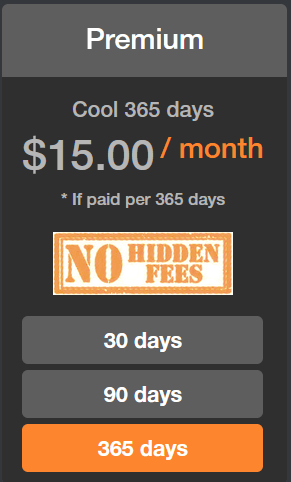If you’re accessing TezFiles from a region where file-sharing sites might be restricted or monitored, it’s highly recommended to use a VPN. This not only masks your IP but also helps protect your personal data during file downloads.
Common Questions About TezFiles: Everything You Need to Know
TezFiles has become a popular choice for file storage and sharing, offering a range of features designed to meet various needs. Whether you’re a new user considering signing up or an existing user looking to understand the platform better, here are answers to some of the most common questions about TezFiles.
1. What is TezFiles?
TezFiles is a cloud-based file storage and sharing platform that allows users to upload, store, and share files online. It caters to individuals and businesses by providing a range of functionalities, including different storage plans, file management tools, and advanced features for premium users.
2. How Does TezFiles Work?
TezFiles operates on a straightforward model:
-
Uploading Files: Users can upload files of various types, including documents, images, and videos, through a user-friendly interface. Uploads can be managed from both web and mobile platforms.
-
Storing Files: Once uploaded, files are stored securely on TezFiles’ servers. Users can access their files from anywhere with an internet connection.
-
Sharing Files: Users can share files via direct links or through integrated sharing options, making it easy to distribute files to others.
3. What Are the Different Plans Available?
TezFiles offers several plans to accommodate different needs:
-
Free Plan: Provides basic file storage and sharing capabilities with some limitations on upload size and download speeds.
-
TezFiles Premium Account Plans: Include various levels of service with enhanced features such as larger file uploads, faster download speeds, and increased storage capacity. Premium users also benefit from priority support and an ad-free experience.
4. What Are the Key Features of TezFiles?
-
Storage Options: TezFiles supports a wide range of file types and sizes. Premium users enjoy higher storage limits and the ability to upload larger files compared to free users.
-
Download Speeds: Premium users benefit from faster download speeds, reaching up to 5.5 MiB/s. Free users may experience slower speeds due to system queueing.
-
Download Limits: Premium accounts typically have a daily download limit of around 50GB for a three-month subscription, while free users face more restrictive limits.
-
Security: TezFiles employs robust encryption protocols to safeguard user data. Premium users have access to additional security features for enhanced protection.
-
Support: Premium users receive priority customer support for quicker resolution of issues and queries.
5. How Do I Upgrade to a Premium Plan?
Upgrading to a premium plan is simple:
-
Log In: Access your TezFiles account.
-
Navigate to Plans: Go to the subscription or upgrade section of your account settings.
-
Select a Plan: Choose the premium plan that best suits your needs.
-
Payment: Complete the payment process using the available payment methods.
-
Confirmation: Once the payment is processed, your account will be upgraded to the selected plan.
6. Is TezFiles Safe to Use?
Yes, TezFiles prioritizes user security. It uses advanced encryption to protect files during upload, storage, and download. Premium users benefit from additional security features, ensuring that their data remains secure and private.
7. Can I Access My Files Offline?
TezFiles is primarily a cloud-based service, meaning that files are stored online. However, you can download files to your local device for offline access. Premium users may also have options for easier offline file management.
8. How Do I Share Files on TezFiles?
Sharing files on TezFiles is straightforward:
-
Select the File: Choose the file you want to share from your account.
-
Generate a Link: Use the sharing options to generate a direct download link.
-
Share: Copy the link and distribute it to others via email, messaging apps, or any other preferred method.
9. What Do I Do If I Encounter Issues with my TezFiles Premium Account?
If you experience any issues:
-
Check the FAQ: The TezFiles FAQ section may have answers to common problems.
-
Contact Support: Reach out to TezFiles support for assistance. Premium users receive priority support for faster resolutions.
-
Community Forums: Engage with the user community through forums or discussion groups for additional help.
10. How Do I Cancel My TezFiles Premium Account Subscription?
To cancel your subscription:
-
-
Log In: Access your TezFiles account.
-
Navigate to Subscription Settings: Find the section for managing your subscription.
-
Cancel Subscription: Follow the instructions to cancel your premium plan. Be sure to review any terms related to cancellation and potential refunds.
Unlock Premium Benefits – CLICK HERE TO GET YOUR TEZFILES PREMIUM ACCOUNT NOW!